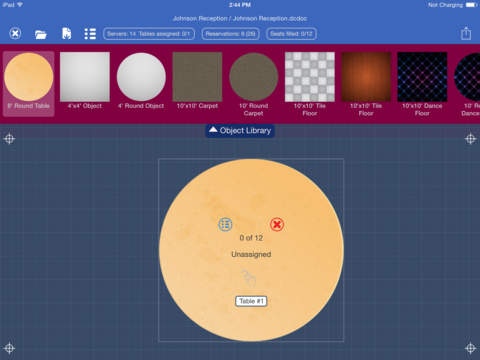DineCaddie 1.1
Continue to app
Paid Version
Publisher Description
A Message From DineCaddie: Thank you for visiting and downloading DineCaddie.Our main objective at DineCaddie is to provide an Application for the iPad that will help create dining room floor plans and make life EASIER for Food and Beverage Managers and Event Planners. No gimmicks. No more POS System floor plans that weren't intended to be used on a daily basis for a variety of weekly setups. We have not only found a solution for this problem, but we won't charge you a monthly membership in order to access this tool either. DineCaddie gives you the freedom to be in complete control of how you manage your Event Space. This App is for the Event Planners, Managers, Brides, and Meeting Planners who want to create: 1. A quick floor plan of the layout for your event 2. Develop a Reservation list and apply each reservation to a table on the floor plan 3. Plan ahead for the amount of Servers and the amount of covers you will have Probably the app's most useful function is the Reporting tool. Once your floor plan and reservation list are created, the app will generate a report with the Floor Plan on one sheet, the Reservation list on another sheet, and the Server Report on a third sheet. In PDF format, you can send these three pages to any email address, print these pages, and provide them to your team before the event. It has never been this easy, nor efficient until now. Our second goal is to constantly evolve the product. Your feedback and recommendations for how we can become more effective is our main interest. DineCaddie is designed to make your job easier. Thank you for downloading our product, and if you have any questions please contact us. DineCaddie is a trademarked product of: Studio Golf Club, LLC support@dinecaddie.com
Requires iOS 7.1 or later. Compatible with iPad.
About DineCaddie
DineCaddie is a paid app for iOS published in the Health & Nutrition list of apps, part of Home & Hobby.
The company that develops DineCaddie is Studio Golf Club, LLC. The latest version released by its developer is 1.1.
To install DineCaddie on your iOS device, just click the green Continue To App button above to start the installation process. The app is listed on our website since 2015-08-24 and was downloaded 1 times. We have already checked if the download link is safe, however for your own protection we recommend that you scan the downloaded app with your antivirus. Your antivirus may detect the DineCaddie as malware if the download link is broken.
How to install DineCaddie on your iOS device:
- Click on the Continue To App button on our website. This will redirect you to the App Store.
- Once the DineCaddie is shown in the iTunes listing of your iOS device, you can start its download and installation. Tap on the GET button to the right of the app to start downloading it.
- If you are not logged-in the iOS appstore app, you'll be prompted for your your Apple ID and/or password.
- After DineCaddie is downloaded, you'll see an INSTALL button to the right. Tap on it to start the actual installation of the iOS app.
- Once installation is finished you can tap on the OPEN button to start it. Its icon will also be added to your device home screen.